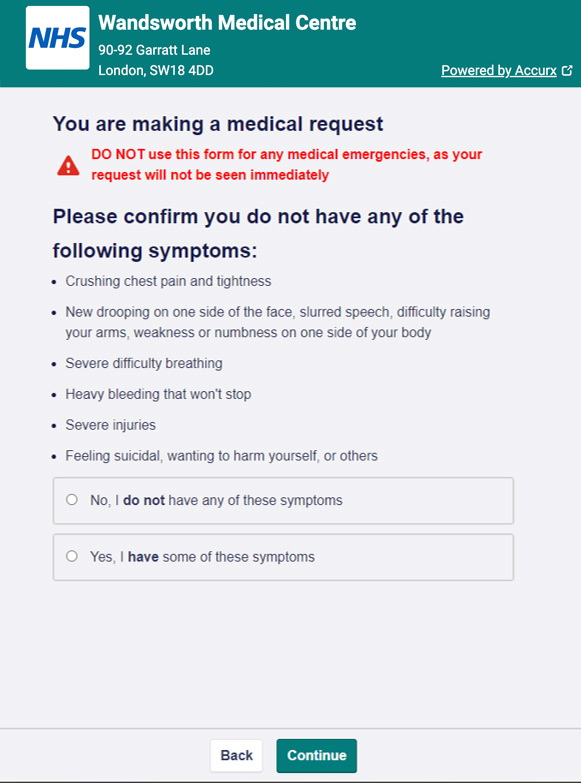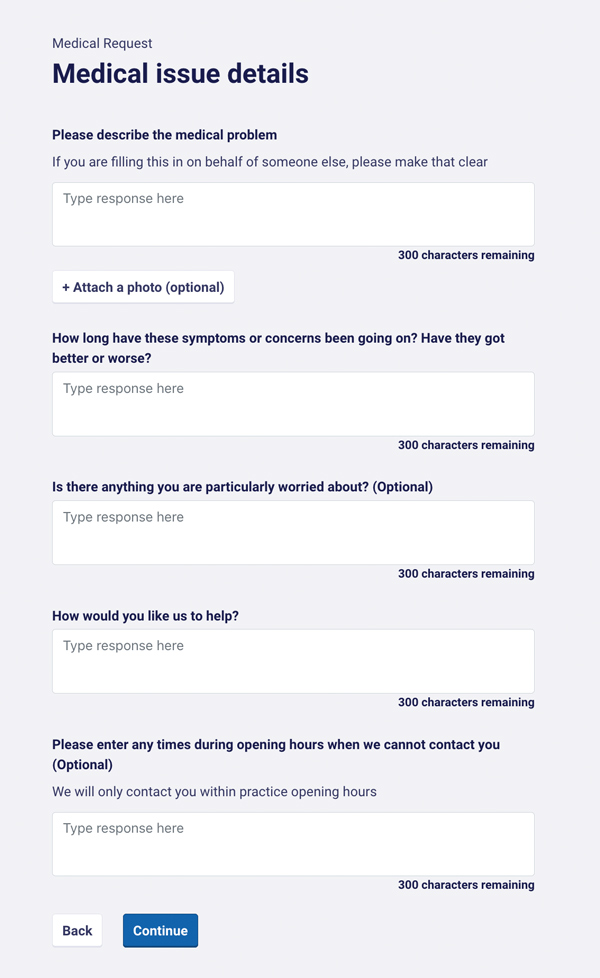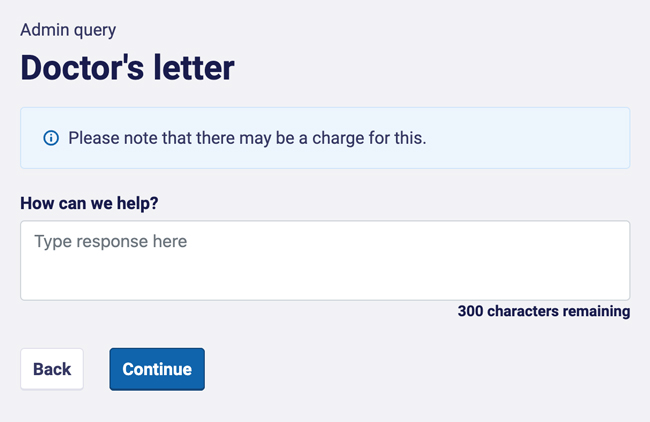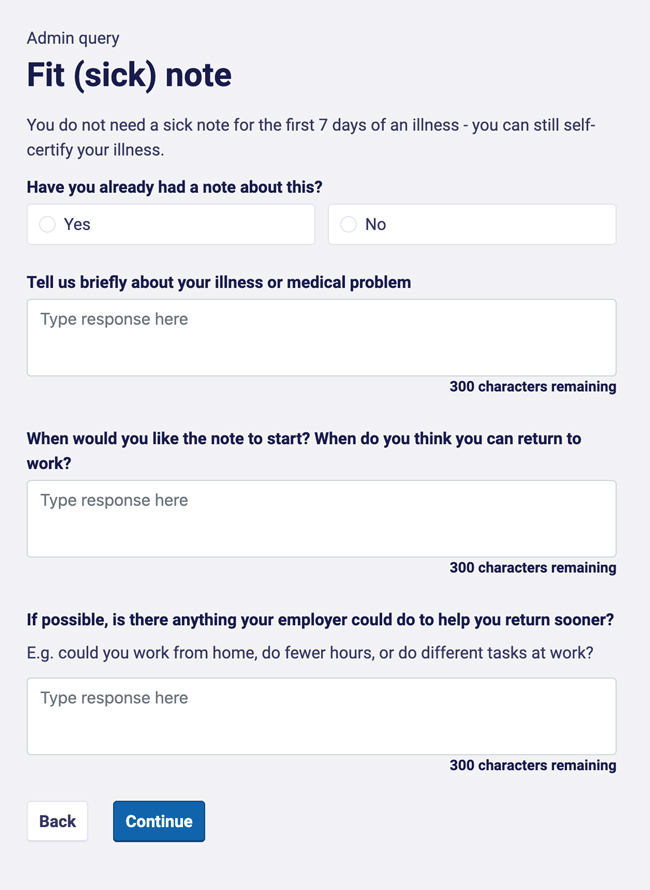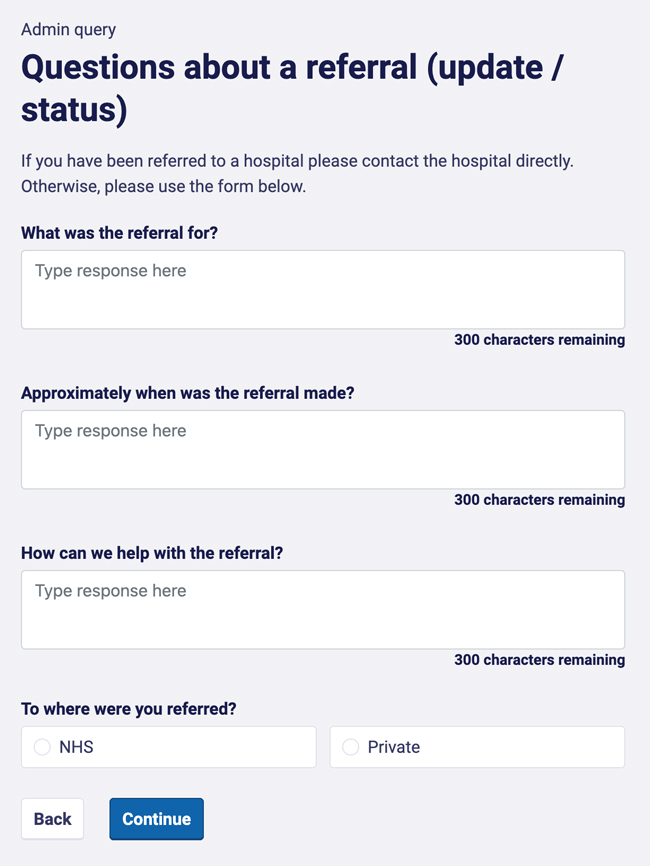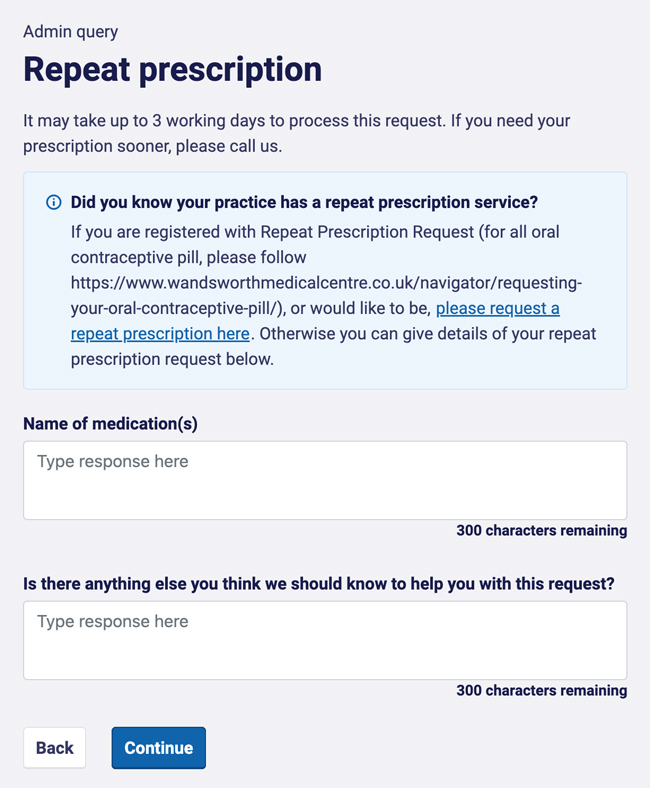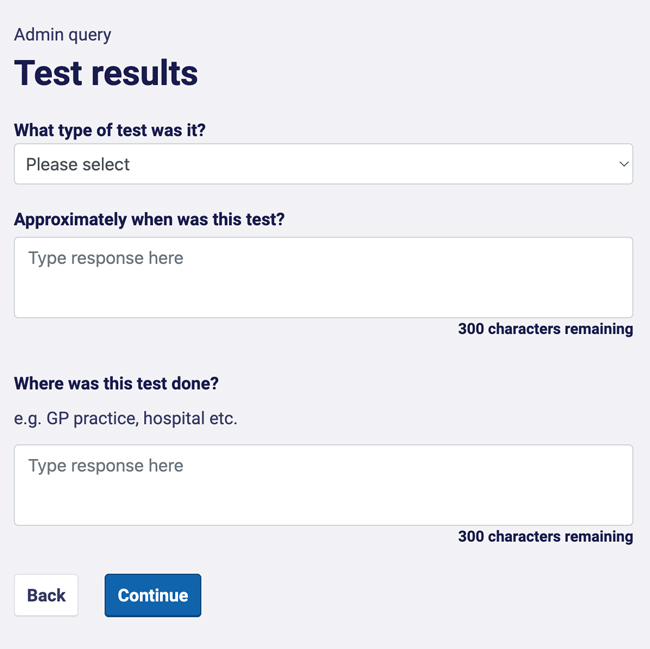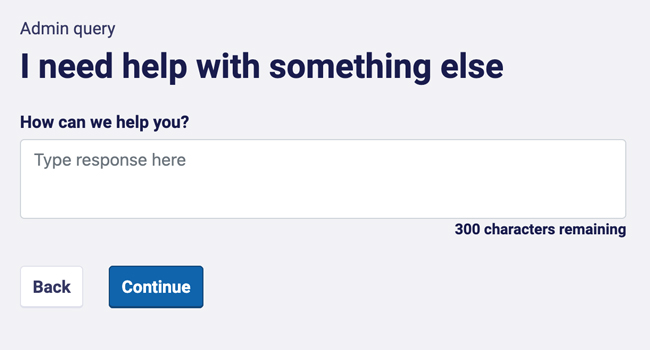Contact and enquiry information
You can arrange a consultation by contacting us online, calling reception or on the NHS APP.
There is one simple form to fill out and we will get back to you in 1 working day. Click here or the button below to begin.
Please note that due to clinical safety, the ONLINE SERVICE is open from 08:00 to 17:30 Monday to Friday. If your enquiry is urgent, please call the reception outside of these times.
We offer:
Online consultations -The clinician can text you in response to your query.
Telephone consultations -A clinician will call you in a given time window.
Video consultations – A clinician will send you a link to join them for a video consultation.
Face to Face consultations – If a face to face consultation is your preference, a clinician will see you at the surgery.
Patient Access and NHS App – You are able to book appointments, access your medical record, view test results and request repeat prescription through Patient Access or the NHS App.
Contact information
Reception 0203 006 2741
Please note that our phone lines are open:
08:00 – 18:30 Monday to Friday.
Online Contact information
What are the benefits to me?
- Easy to access: no app, no account needed – simply submit a query directly through the practice website. It should only take a couple of moments to do.
- Convenient: available Monday – Friday, so you can send in your request at a time that suits you, rather than having to wait for the phone-lines to open.
- Faster: the requests are simple to submit, so you don’t need to wait on hold on the phone.
- Efficient: your request will be seen by the right person, first time.
- Fairer: those who need appointments most will get them, rather than those who got through on the phones first.
- Turnaround time: we will get back to you within 1 working day (most of the time this will be the same day) so it’s very quick.
- Continuity: you can request to be contacted by a specific GP or member of staff – if they are available we will do what we can to honour your request.
What should I use the form for?
You can use form for anything you would usually contact the surgery for such as medical issues you want to discuss with a doctor or nurse, repeat prescriptions, or admin issues like getting a sick note or test results. The response is not immediate so please do not use it for very urgent matters or medical emergencies.
What if I don’t have a mobile phone?
You can still use the contact form if you don’t have a mobile phone, you just need access to the internet such as on a computer or tablet device. You do need to provide a contact number of some kind but this could be a landline if you don’t have a mobile phone.
Will this disadvantage me or my elderly or vulnerable relative?
For those with access to a mobile phone or internet, the new online form will be a more convenient way to contact the practice, which should free up our phone lines for those who really need it. If you or your relative cannot use the form please contact us on the phone as you normally would.
Patient Video Guide: How to submit a medical request
Patient Video Guide: How to submit an admin request
General Practitioner (GP) and Physician Associate (PA) appointments:
Booking an appointment or for any other query is a simple online form which takes a few moments to fill out. We will get back to you within 1 working day. Most of the time this means you’ll get a response the same day. If it’s urgent we will get back to you as quickly as we can.
If you don’t have access to the internet, or would be unable to use the form for another reason, you can still contact the practice on 0203 006 2741 and we will fill out the form on your behalf. You can also call for anything that is too urgent to wait up to 1 working day.
Practice Nurse and Healthcare Assistant (HCA) appointments:
Nurse and HCA appointments can be booked online via our ONLINE CONTACT FORM or via telephone and are usually 15 minutes in duration. Our large team of nurses all have different skills, if you are booking an appointment online, please check the below table to ensure the nurse you book with can see you for your particular issue.
Some appointments may require more than 15 minutes. If you need more than a single 15 minute appointment with the nurse, please phone the practice to book.
Pharmacists:
We offer appointments with a clinical pharmacist for medication reviews and prescription queries. These appointments can be booked as telephone or face to face consultations. Our pharmacists are able to offer assistance with requests which are specific to medication.
First Contact Physiotherapy:
What is First Contact Physiotherapy? First Contact Physiotherapists (FCP) are experienced musculoskeletal physiotherapists, who have a number of years experience working in MSK. This means that a patient can see an experienced physiotherapist for an assessment directly at their GP practice, without needing to see a GP or be referred externally.
What do patients submit?
When patients arrive on the ‘Patient Triage’ landing page, they are given the following options:
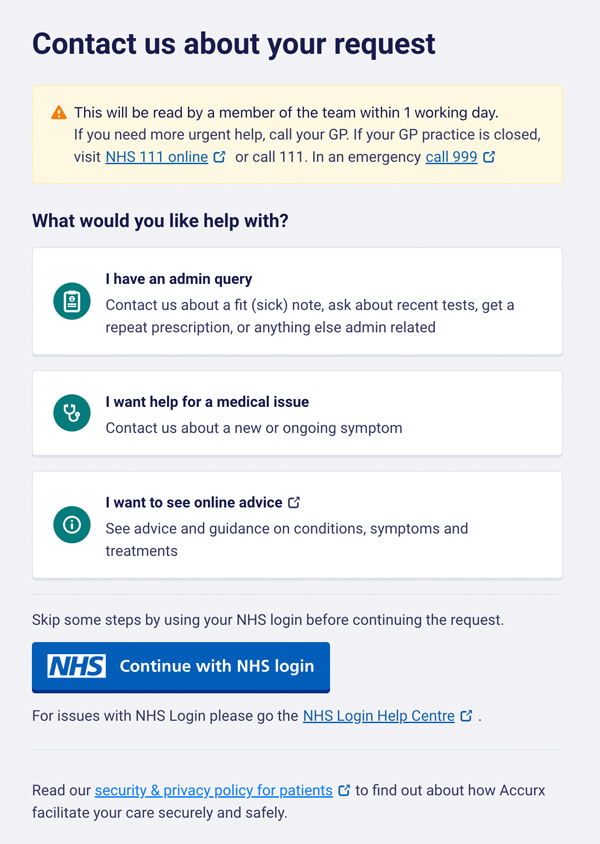
Patients are first reminded that online consultations are only for non-emergencies, and advised that the practice may take up to 1 working day to respond. Patients must declare that they have no ‘red flag’ medical symptoms before they can continue:
Medical queries
After you have confirmed that you have no ‘red flag’ symptoms you are then prompted to fill out the following information in relation to their medical query:
Administrative queries
For administrative queries, patients are asked to select a type:
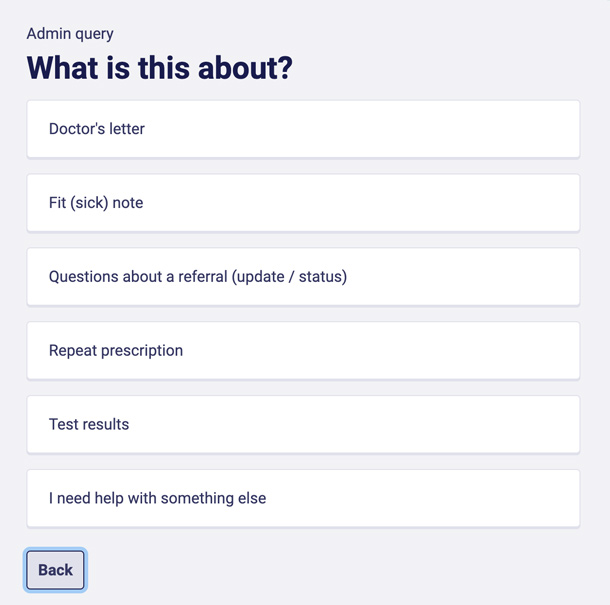
Patient’s are then asked a different set of questions depending on what admin query is selected.
Doctor’s Letter:
Fit (sick) note:
Questions about a referral (update/status):
Repeat prescriptions:
Test results:
I need help with something else:
Patient details
After filling in medical or administrative request questions, patients are asked to submit their contact details:
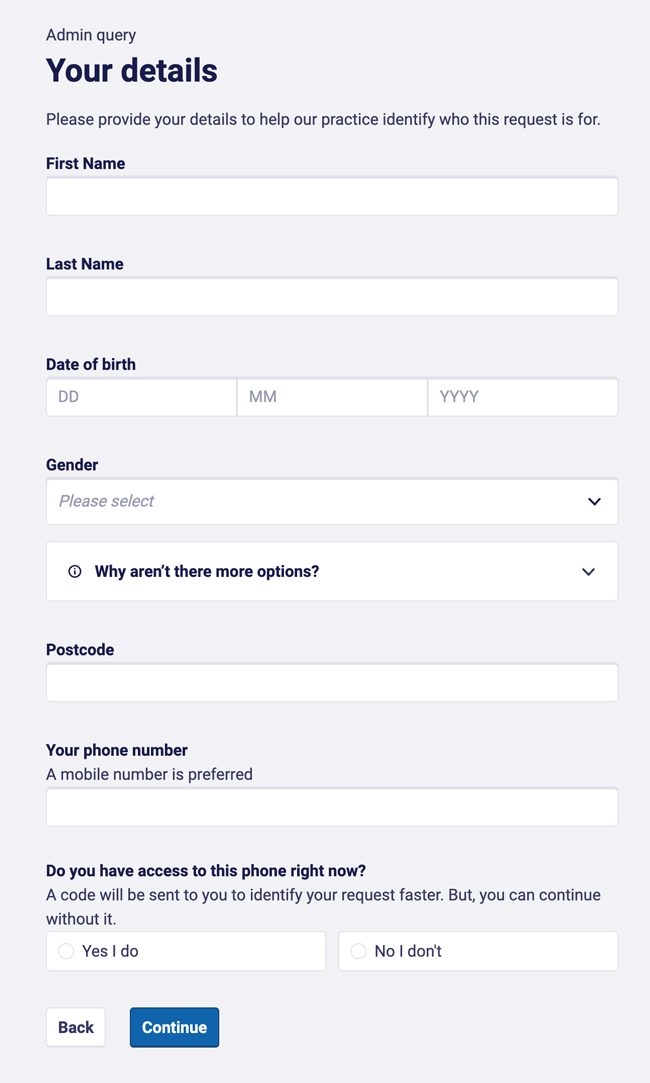
Patients are asked to share how they prefer to be contacted.
They’re also asked if they’d like to receive a confirmation text for the request.
After their request has been submitted, they receive this confirmation message:
If the patient has opted to receive a confirmation text, they will receive one:
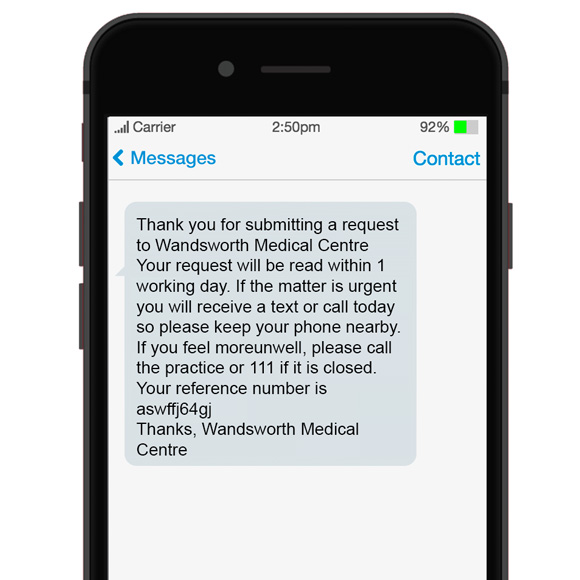
How To Send Your GP A Photo Using accuRx
This video shows you how to quickly and easily send a photo to your GP or practice using the AccuRx system.
How to access a document sent via text for patients
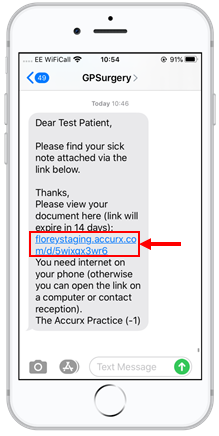
If you have received a text from your GP with a link to view a document (such as a sick note, referral letter, imaging request form, blood forms) you should be able to use your phone to access the document if you have internet access on your phone.
My text says something else Your text might…ask you to complete a questionnaire (e.g. Asthma/COPD/COVID/Flu vaccine survey) or it might ask you to reply back (possibly with a photo) or it might ask you to join a video consultation, click here to find the right guide.
How to access the document
If your text does have a link with a document attached, click on your unique link (highlighted in red in the first image), a web page in your internet browser on your phone should open. It should look like this:
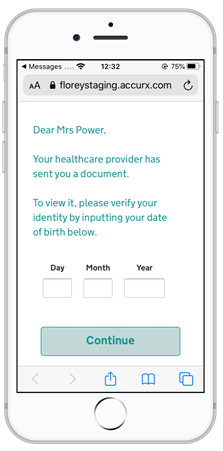
Type in your date of birth to verify your identity and then click “Continue”. You will then be able to view the document that your GP sent to you.
The document can be accessed for 28 days via your link. You will need to save the document onto your computer in order to keep a copy for longer than this time frame.
Not able to use your phone to access the link?
If you can’t use your phone for any reason, you can also still use the link to access the document on a computer, iPad or tablet. To do this, type your unique link from the text into the URL search bar of your internet browser.
Your unique link will start with florey.accurx…. and should look something like:
florey.accurx.com/eXaMpLe
As shown in the images below, when typing your unique link, please ensure you’re not entering this in the search engine (as shown in red crosses). Please ensure you type your link in where the green arrows indicate.
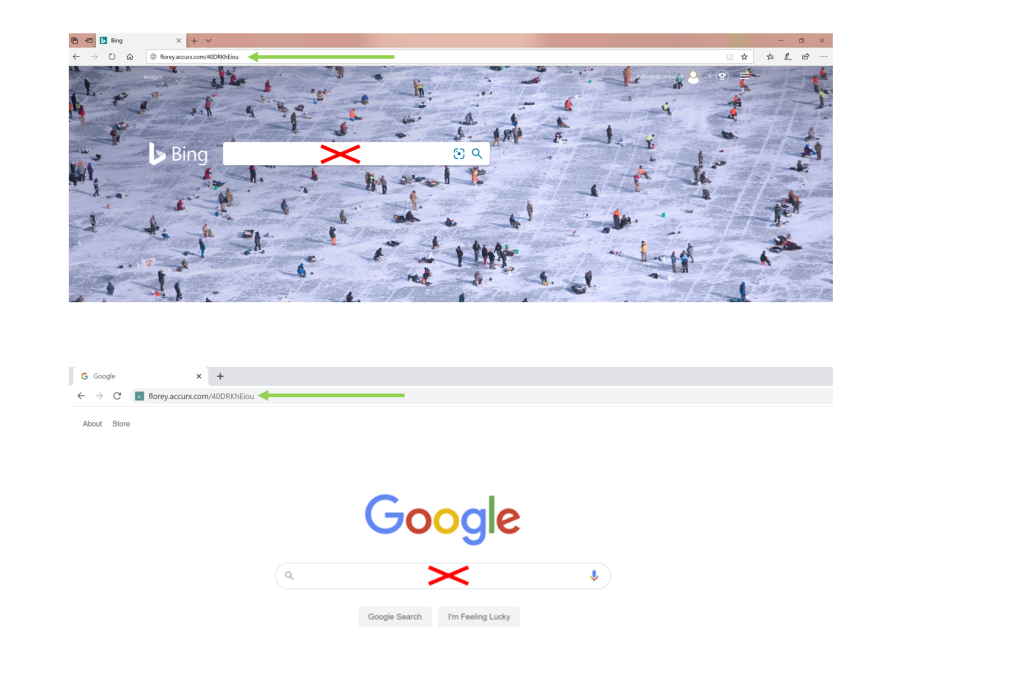 Some internet browsers may look slightly different to the two shown above but you are usually looking to type your unique link in the search bar along the top of the screen.
Some internet browsers may look slightly different to the two shown above but you are usually looking to type your unique link in the search bar along the top of the screen.
Once you’ve typed in the correct link and pressed “Enter” on your keyboard, you should see a screen that looks similar to the one below.
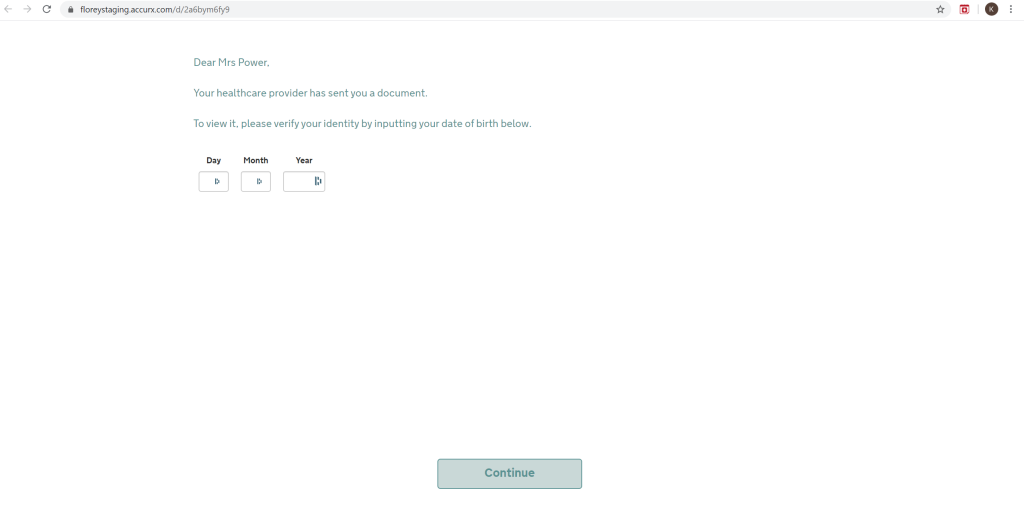 If you see the screen above, you have reached the right place . After typing in your date of birth, click “Continue” and you then get access to the document that your GP sent you.
If you see the screen above, you have reached the right place . After typing in your date of birth, click “Continue” and you then get access to the document that your GP sent you.
We offer home visits for patients who are genuinely housebound because of illness or disability.
Please try to telephone reception before 10:30am if you think you may require a home visit. We will take your details and ask a doctor or paramedic to phone you back to discuss the matter on the same day.
A home visit will be arranged if clinically indicated. Some problems can be safely managed with telephone advice, or it is much more appropriate to manage incidents by arranging a district nurse visit or a hospital attendance rather than a home visit.
Please remember that multiple patients can be seen at the practice in the time that it takes to make a single home visit. We also have better facilities on-site for examining and treating patients. Thus we fully explore all alternatives before confirming whether a visit will take place or not.
Opening Hours
| Monday | 08:00-20:00 |
| Tuesday | 08:00-20:00 |
| Wednesday | 08:00-20:00 |
| Thursday | 08:00-20:00 |
| Friday | 08:00-20:00 |
| Saturday | 09:00-12:00, 13:00-16:00 |
| Sunday | Closed |
Out of hours
If you require urgent medical assistance outside of normal surgery hours please call the usual number to be connected to the out-of-hours service – NHS 111.
Out of hours services are generally busy so please think carefully before asking to see a doctor and only do so if you genuinely cannot wait until the surgery re-opens.
In a genuine emergency you should call 999. Chest pains and/or shortness of breath constitute an emergency.